The textures for your model should be imported in .jpg or .png format (preferably the latter), avoid textures in .bmp and .tiff formats, as they rescale after exporting. There are two ways to export a 3D file from Rhino - either by choosing the “Save as” option or “Export selected…”.
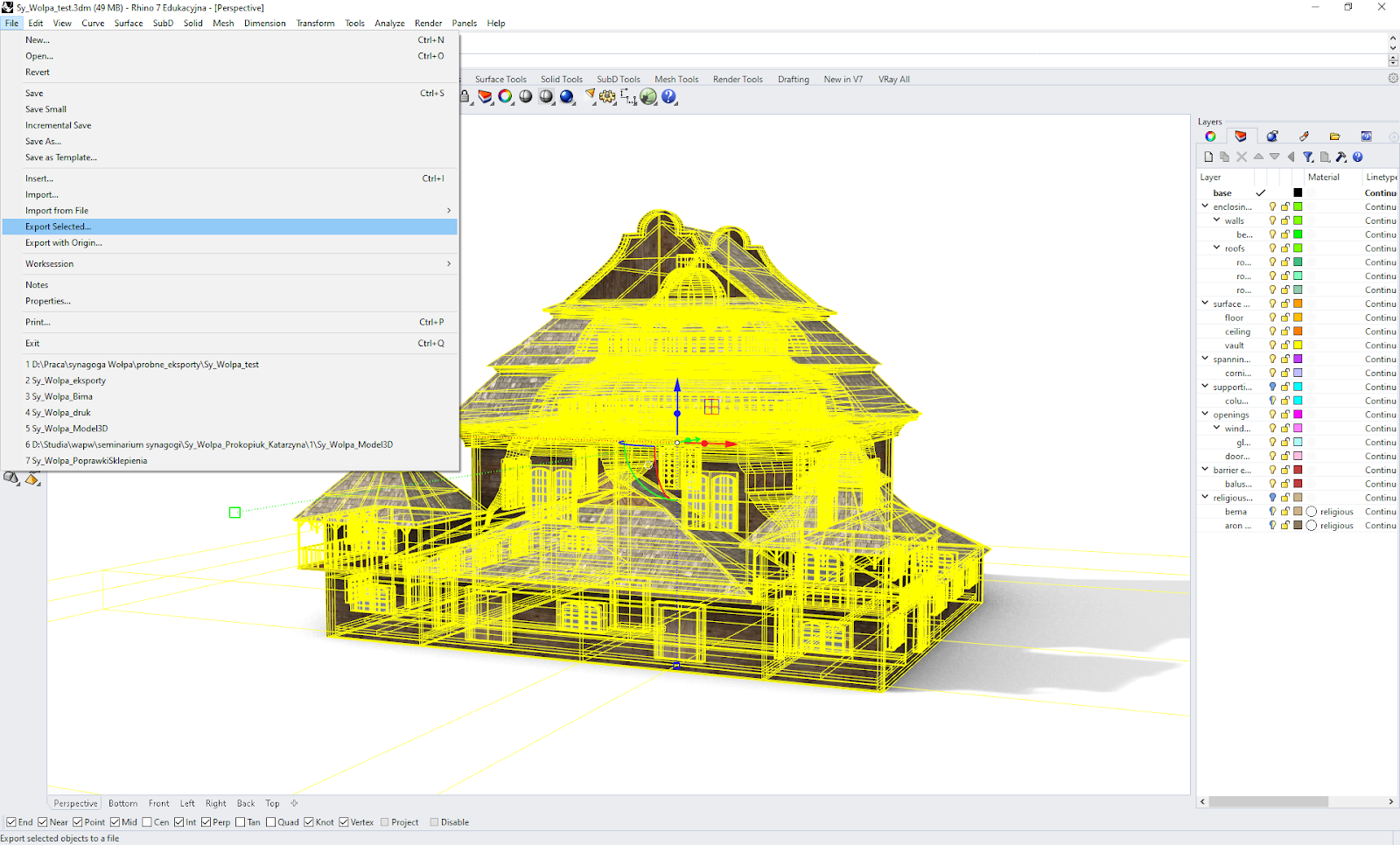
“Save as” exports the whole model. It is recommended by Rhino to save it under a different name than the original file.
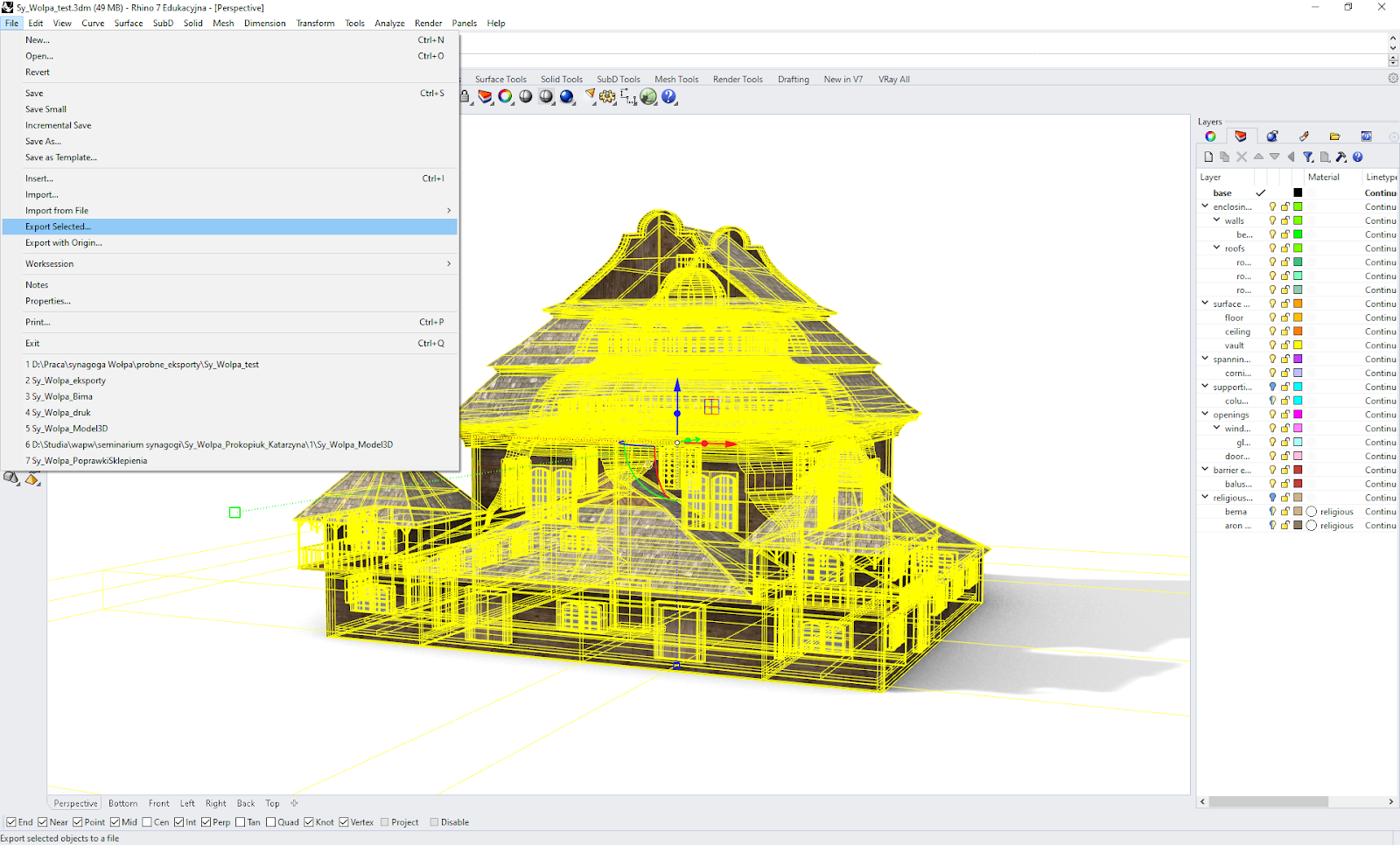 “Export selected” is a useful option if not all layers are meant to be exported (e.g. background images) or if we want to export only particular elements. First you should select the elements and then choose “Export selected…”
“Export selected” is a useful option if not all layers are meant to be exported (e.g. background images) or if we want to export only particular elements. First you should select the elements and then choose “Export selected…”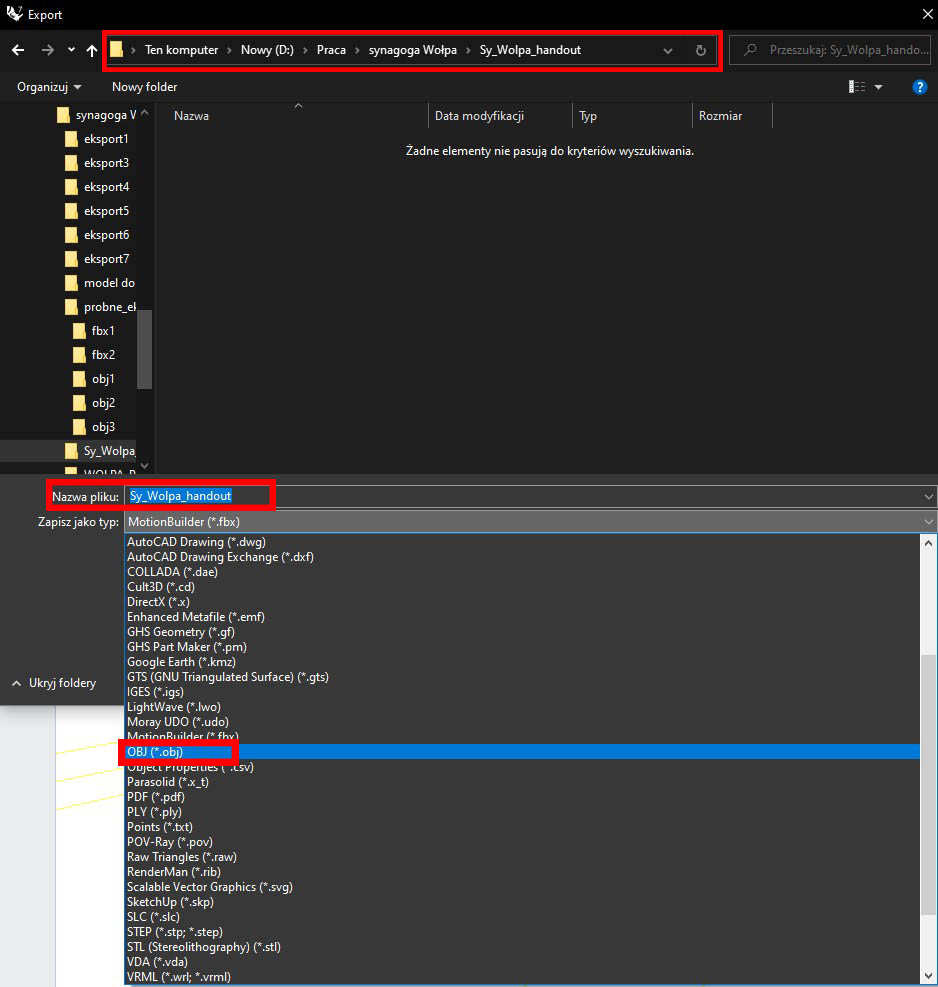
For both options, specify the destination folder, the file name and the desired export file format.
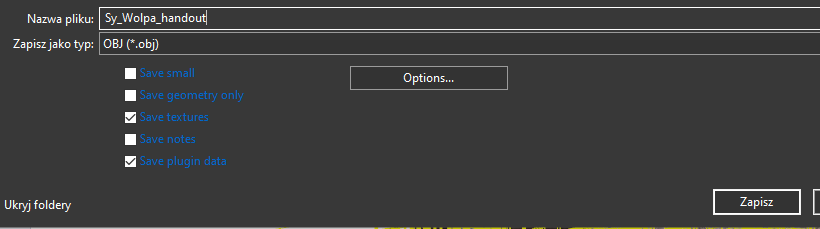
Additional settings window should appear after clicking on the “Save” button. You can also access it directly by opening the “Options” tab before saving.