There are a few steps to start with to prepare the model for export. First check that your model is in the centre of the coordinate system of your 3D window scene. If not, make one collection with all the components of the building (select all and press m). Then select the whole collection and move 3D cursor to selected collection.
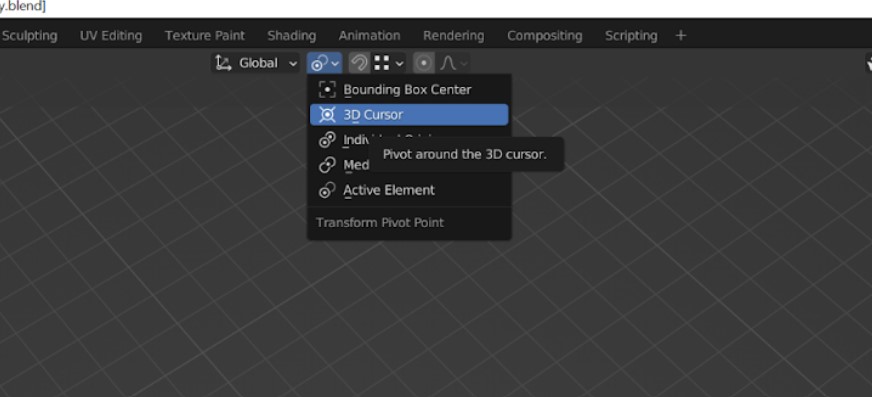
Grab (g) and move the entire collection to the world origin.
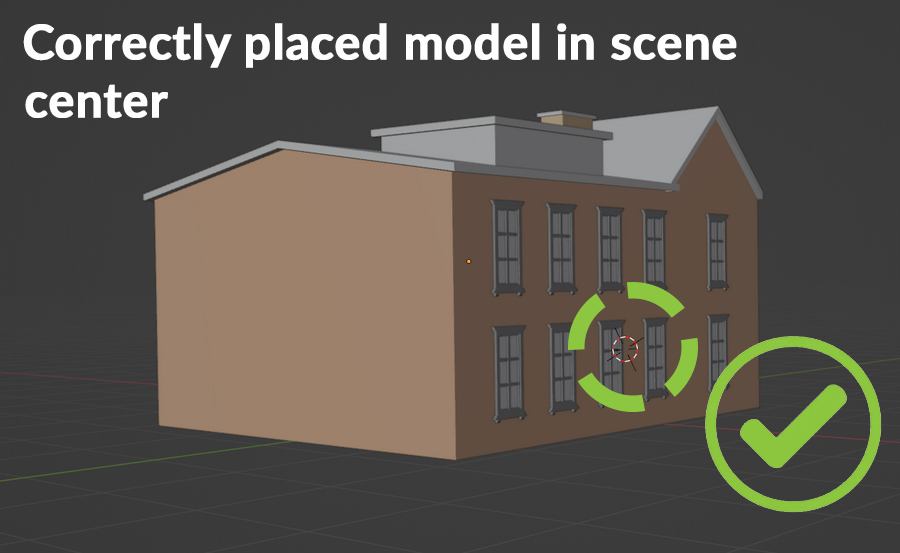
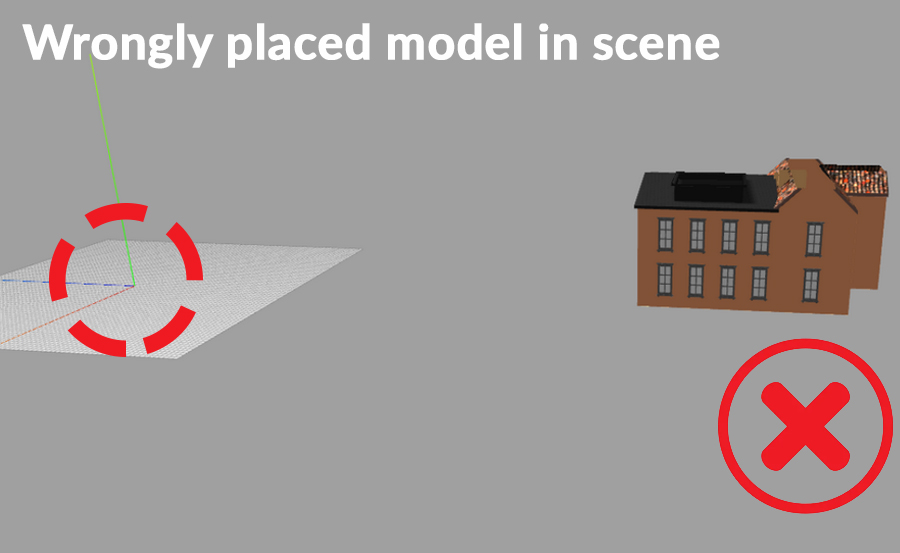
To export a file in this format go to:
You can find the exact export settings in the screen shot below:
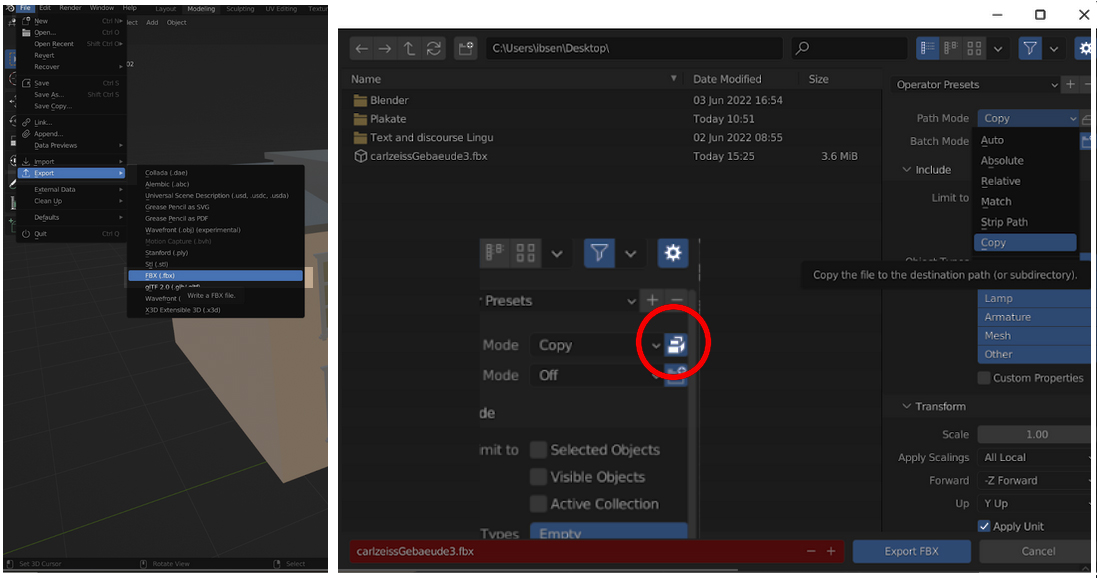
Next, a “Polygon Mesh Options” window will pop up. To reduce the size of the output file, move the slider to the left. You can access more precise settings by clicking on the “Detailed Controls…” button.