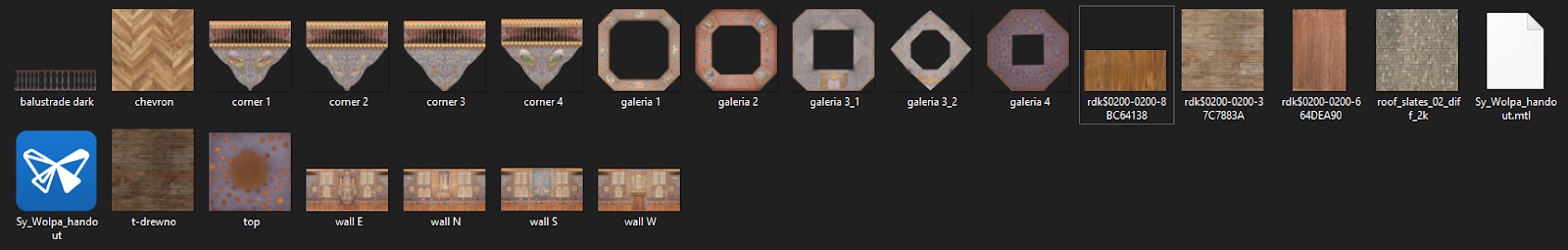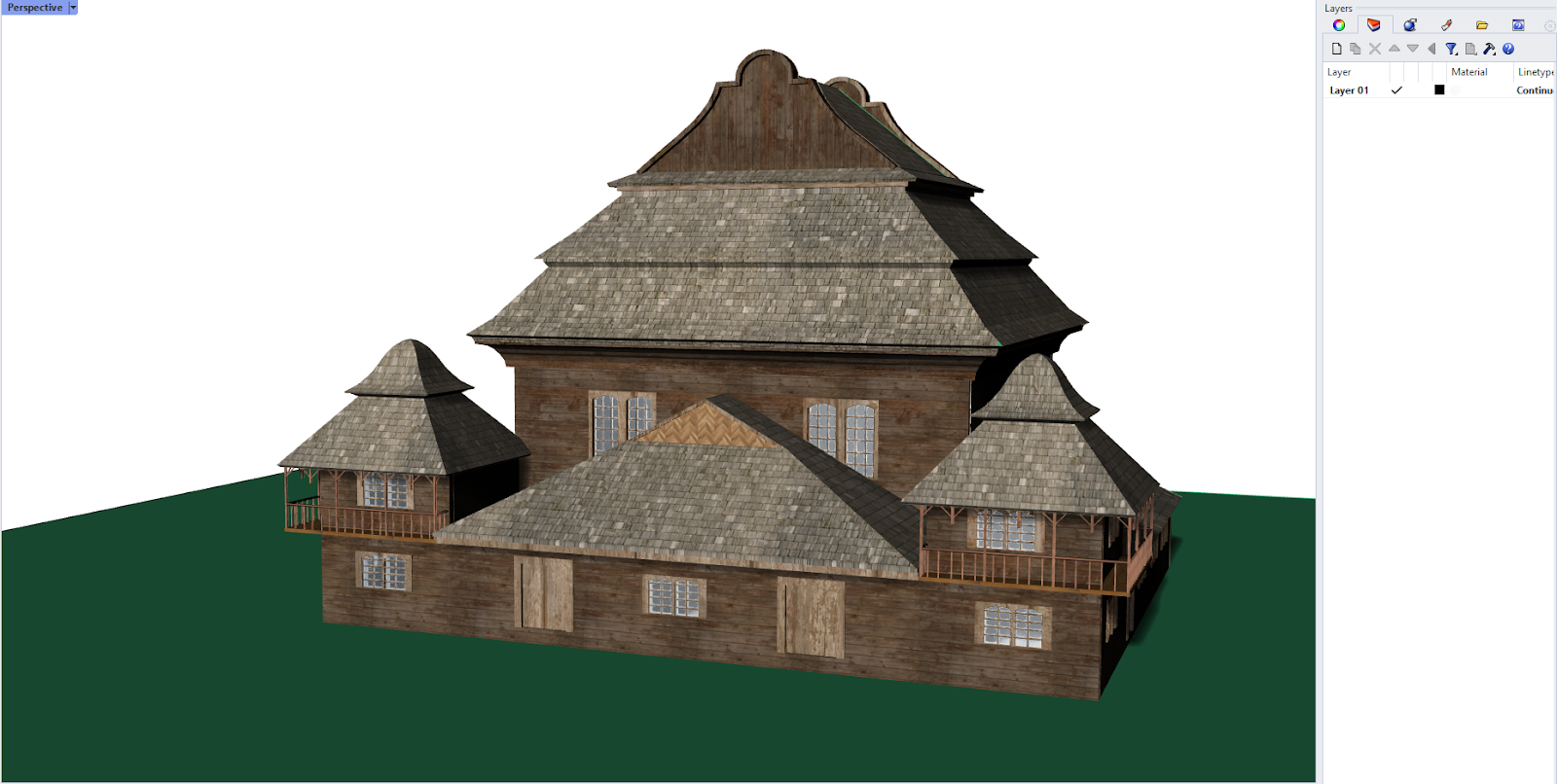After you click on the “Save” button, a settings window will appear.
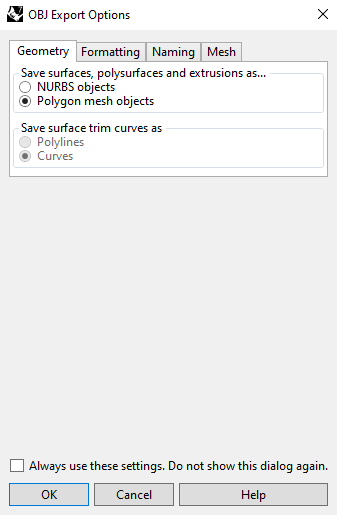
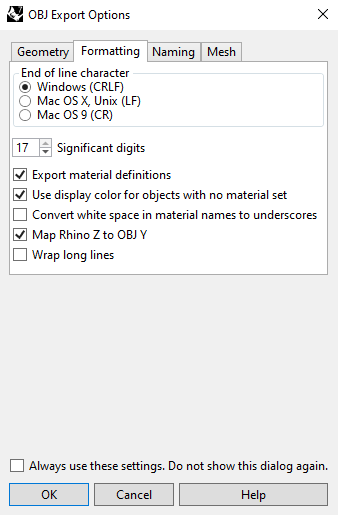
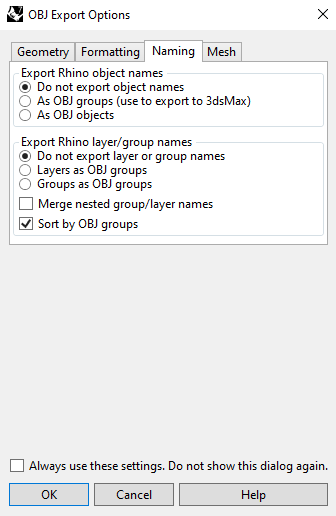
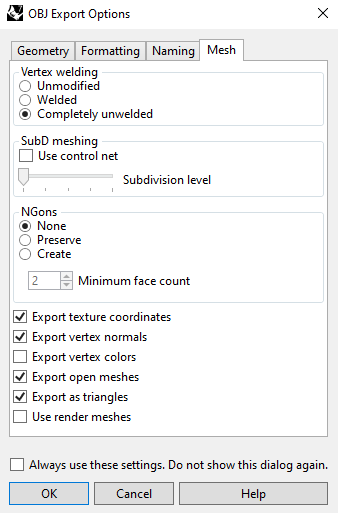
The goal is to minimise the file size and the number of vertices. Export the model as mesh objects with the lowest subdivision level. For many programs (including 3ds max and the repository viewer) you need to map the Rhino model to their coordinate system - to do so, tick “Map Rhino Z to OBJ Y”. If you wish to export your model with textures, tick “Export material definitions”, it will create an .mtl file with all the textures data. To be properly read by 3ds max and similar software, the mesh model should be completely unwelded.
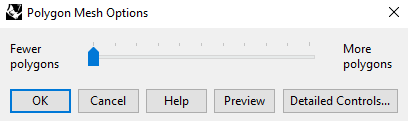
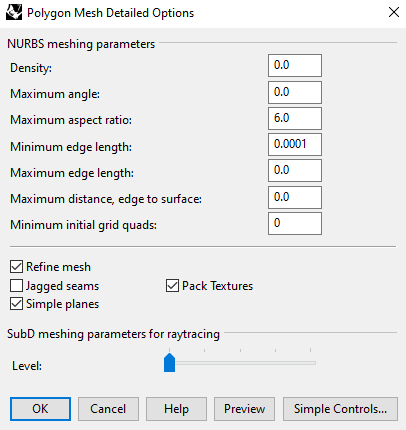
After clicking “OK”, the model is exported as .obj with texture data in the .mtl file and the texture images - each as a separate file. Pack them all in a compressed folder (e.g. .zip).