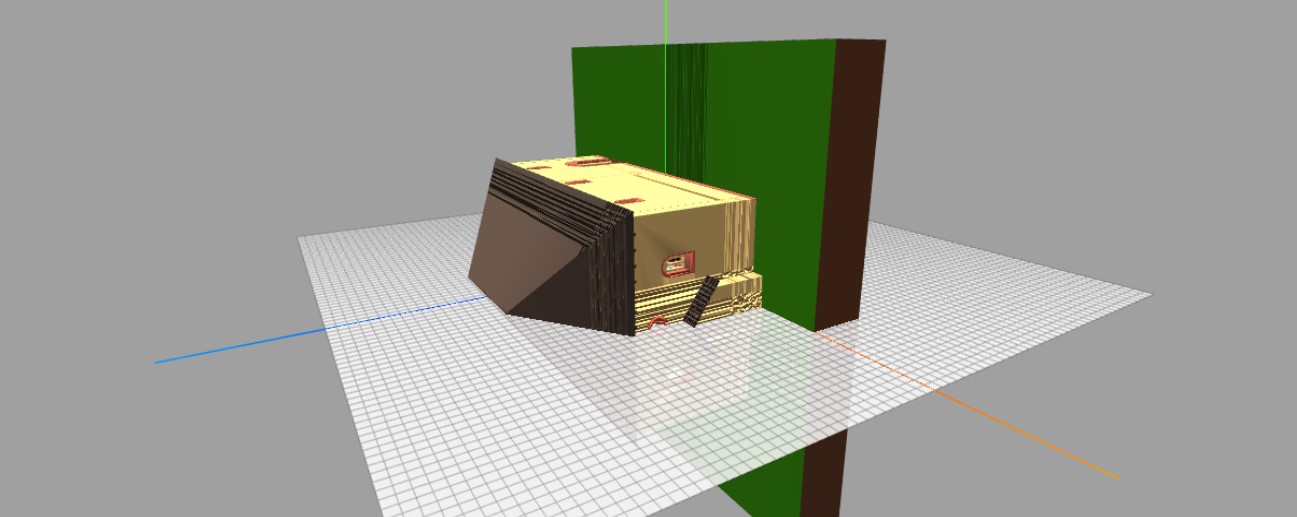3DS format is not the best choice for exporting files for a web-viewer. Archicad has some issues with this kind of export - textures could not be placed properly. However, if we decide to export in 3DS, we should pick a constructing object according to the “Surfaces” option - it works the best with the geometry and colors of the model. Option “Write out ARCHICAD texture information” allows us to export textures of the model. Option “Object = group name (7 characters)” allows us to save names of the texture in the model hierarchy. We should also remember about proper unit. While we cannot set cm, we should set unit to 10 mm.
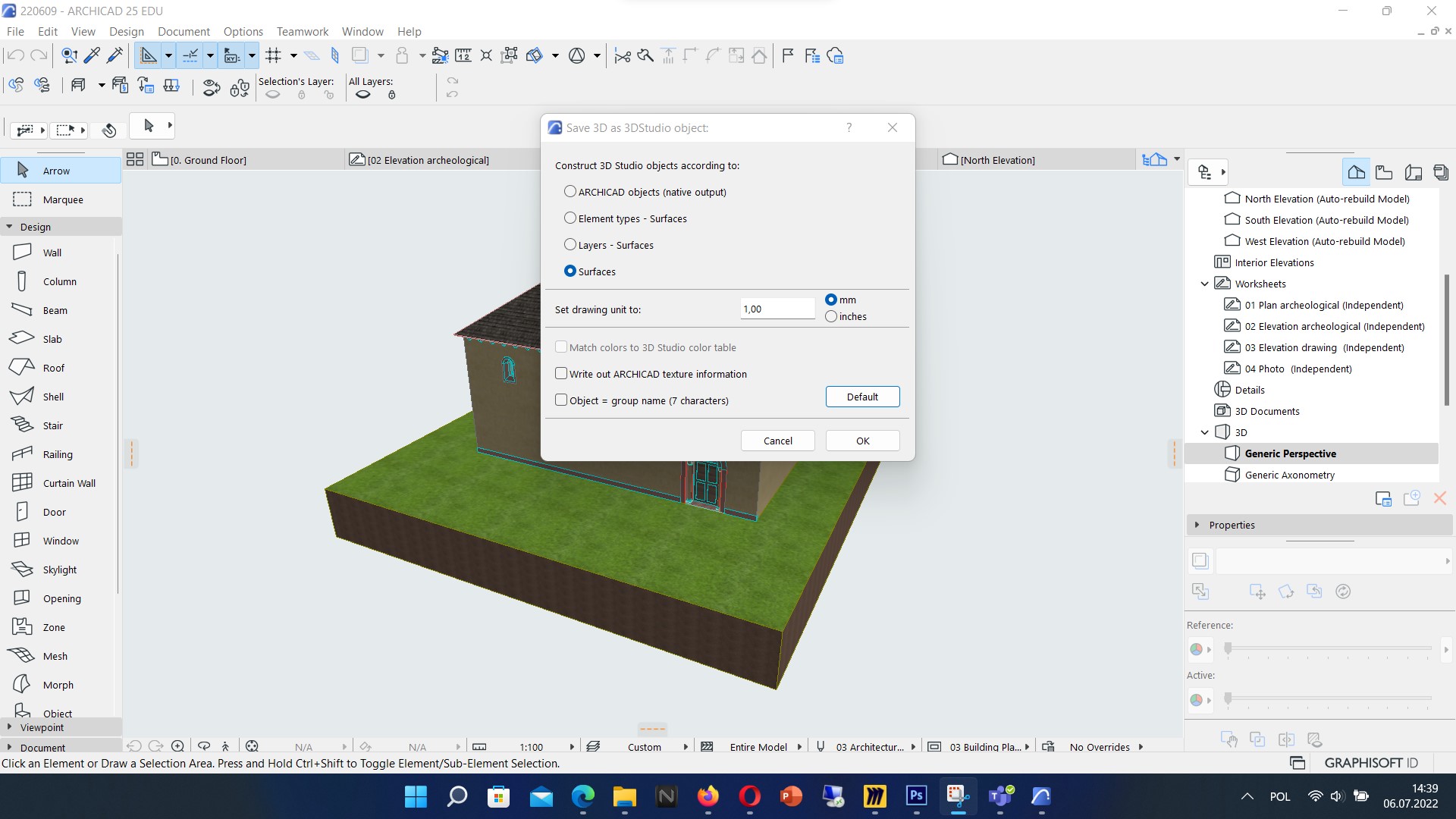
The programme will create the 3D model together with the loose texture files on the same level of the file hierarchy, without any subfolders. All generated files should be packed into a single archive file (e.g. rar or zip).
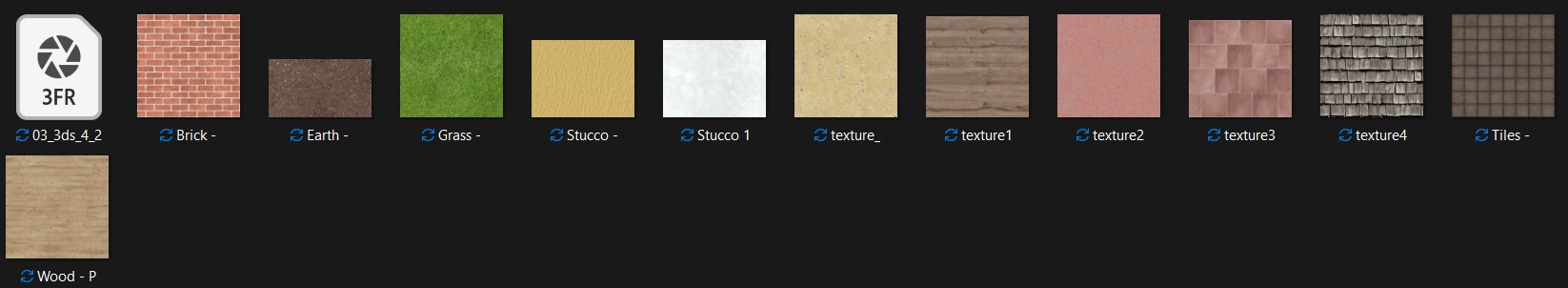
We should keep in mind that our 3D model after export will be probably rotated by 90 degrees. We can fix it directly in the viewer or in other 3D software before upload.