The settings for OBJ export are quite simple. The most important is the "model orientation". Archicad often flips the Z an Y axis during export to this format, so the exported model is rotated by 90 degrees. To avoid this, we need to select "Model rotated" option. It is also important to set the units to cm.
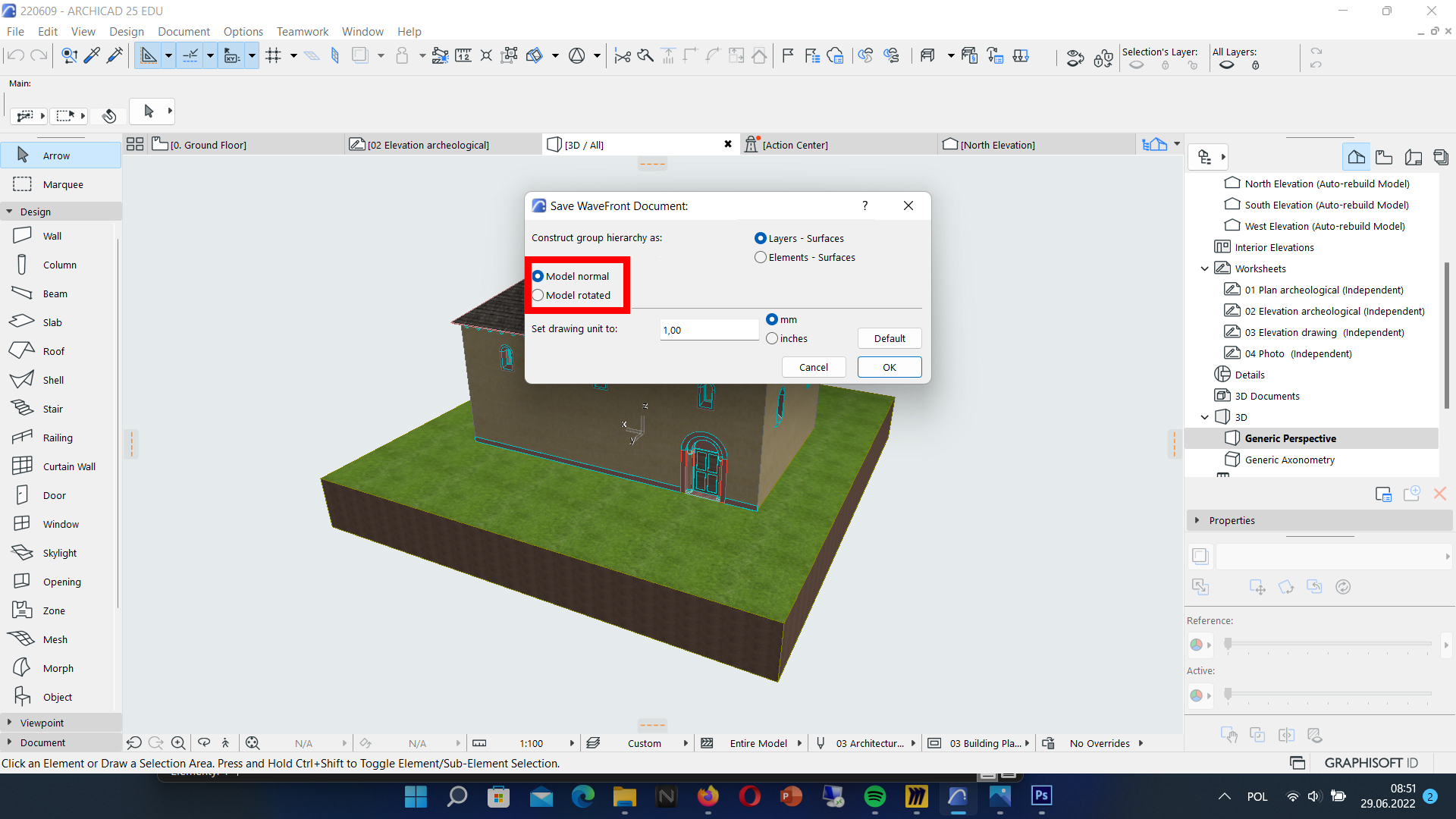
OBJ won't export hierarchy inside 3D model based on the building levels determined in the software or by used object components - the new hierarchy will be created during export. Settings section “Construct group hierarchy option” defines if hierarchy in the obj file will be defined by different layers or by surfaces. For the viewer selected option doesn't matter. However, you can take it into account, if you want your model to be machine readable in a proper way.
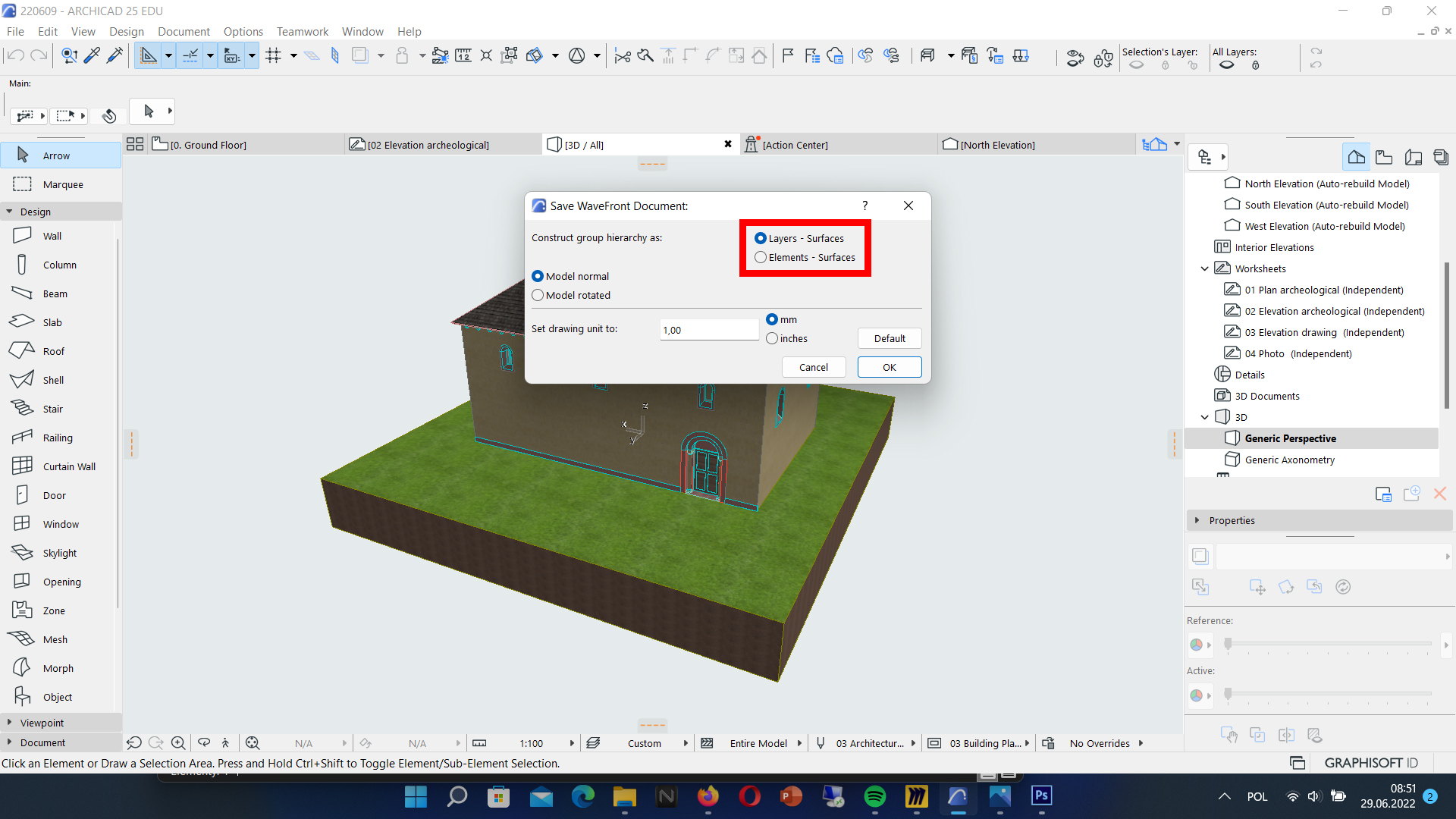
After confirming the settings, Archicad will upload three different things: 3D model in OBJ format, folder with textures and MTL file, which contains information how textures should be mapped onto the model. All of those files should be packed together to the archive file (without changing names or hierarchy), which later should be upload to the repository.