Kleroterion (ancient Athens) (2022-10-18 - 2022-11-14) by Kalliopi Kasotaki [glTF]








I started creating a cube object with an intent to use it as a reference, with the dimensions mentioned on the article. The height is supposed to be the same with a human, including the base (so I assessed 1,70 m) and the width 0,60 m. I used two cube-objects to make the podium and the base. 0, 60 must be the width of the main stele, so I made them a little wider. The main stele of the kleroterion consists of a cube object, which I transformed it to an editable one, so as to give it its main form. Then, I made the top section of the 3D-model, separating it finally into two layers (because of the guttae and architraves added later). A third layer was made at the end, which was named cover (cube and then editable object). This is because the highest layer on a kleroterion is wider than the lower layers (the same width with the base) and there is the cone opening where the tube for the spherical/cubic lots would be added (see report on 24th of October). With cut tool (K) I made on the front side of the main stele one central department and then with extrude tool I pushed inwards for the final form. It needs also to be mentioned that on the mode menu and on the view , I inserted the design to refer to for the addition of details, which is the model based on (even if the angle isn’t the right one).
Tube 24.10.22: I have inserted a cone object, because of the tube form in the upper part. Then I changed it to an editable object pressing C and I expanded the edge of the cone. After scaling the object so as to fit the right side of kleroterion (following Dow’s drawing), I attached on the surface. I selected the lowest points and polygons of the new formed tube and I deleted them, so there would be no edge anymore. At the point from where the balls would fall, I tried to make front side of the tube without a polygon, so as to highlight this feature. So, I selected the front polygons and deleted them and then moved the points of the polygons of the back side, so as to give a harmonic shape to the ending of the tube (I changed later this feature, after checking the bibliography again, see report on the 2 nd of November). Finally, I noticed that the polygons of the body of kleroterion model didn’t let the tube to look through. Using the spline tool, I draw the polygons meeting the interior of the tube and cut them using the line cut tool and pressing control. To be able to do so, I changed the “cover” from a cube to an editable object. After deleting the extra polygons, the tube looked through. Some of the main body of the model were visible in the interior of the tube. Thus, I used the scaling tool in order to make it fit better.
Gutta/drops, architrave and rescaling 25.10.22: I deleted the reference object and then I edited the depth of the whole 3D-model once again because the main function of kleroteria seems to concern mostly the front side of the stele and to that point was the depth of the model unnecessary big. The depth differs among the fragments preserved and there are no specific dimensions concerning it on the drawing. This was the reason why I had to adapt the holes/polygon cuts, where the tube and the cone opening go through. With points on I adapted the size and closed the polygons that didn’t have to be open. The architraves were made with the spline tool and the lathe tool (at the lathe settings I chose subdivision 4, so as for the result to look more like a square). Then I pot it on the model on the right height and changing it into an editable object, I selected the polygons which I didn’t need and deleted them. Then I used close polygons tool to close the architrave object. In the case of the main body, for the making of the two architraves I also used the mirror tool after making the first one so as to make an exactly same copy of it. In the end, the guttae/drops were added using a cube and smaller ones for the drops. I made the objects editable and then melted the drops and the main part of a gutta in one object. Then I copied and pasted 3 times and I adjusted everything on the bottom of the second layer of the top.
Front surface with letters and slots + corrections (cone opening and tube, cover layer, podest and base) 31.10.22: it was noticed checking the models, the other reconstructions and the bibliography once again that the cone opening wasn’t a part of the tube, but a part of the cover layer. So, I had to split the first cone-editable object, from where the tube was also made into 2 different objects. I adapted the changes, concerning again the polygons and the holes/polygon cuts of the top of the 3d model, where the tube and the cone opening go through. The letters for the columns were made with the tool MoText. I decided not to change the letters to an editable object, since they split to each letter and the hierarchy might seem complicated at the end. After adjusting the letters with an appropriate distance so they fit on the surface of the front side of a kleroterion, it was time to make the rows of the slots below each letter. I used a rectangle spline for that and I adjusted the size of one slot. I copied it ten times below the first one and then I selected all splines, copied and pasted four times below, so they will be in total fifty for the alpha column. I selected then all splines of the first column and copied and pasted it below beta column. I repeated the same procedure for the rest letter-columns. Then with cut tool, I cut the surface where the slot splines were and with extrude tool, I moved inwards all cuts, resulting into the slots. Finally, I deleted the splines and the main stele had the slots wished. In the end of the day, I scaled again the base and the podest, as they looked way bigger than the final size of the cover layer.
Normal textures 2.11.2022: I changed the ending of the tube, as we do not really know how it looked like, giving simply the form of a cylinder like the main part of the tube. Then, I searched for textures: marble and bronze. I decided to apply a texture of pentelic marble since it was the main marble source of ancient Athens. Thus, I cropped an image of parthenon from Wikimedia commons and used it as texture. I added it in all parts of the kleroterion, except the tube and the letters. Afterwards, I changed the texture settings necessary, so as to scale and move the texture of each part. I made a new object for the slots, as they seem to be darker, because of the light, so as to add a darker marble texture (not needed; I finally deleted it, because with the light object the problem was solved). I tried to insert some bronze texture and apply it on the tube and the letters, but not all of these changes were saved.
Addition of light and shades 14.11.2022: I made the bronze texture using the settings menu of the material tool and add it on the tube and the letters of the model. Finally, I added a floor, a sky, a light and a camera object. After setting the right directions of the light and the camera, testing with the render view option proved that the model is ready.
The collection of the Insitute of Archaeology encompasses over 800 individual pieces comprised of difference epochs, materials and genres. In a long-term project, the CoDArchLab wants to digitise this collection and put it online. Interns can utilize their knowlege learned in the course "3D recording and documentation of material culture", to create 3D models and RTI images of the institute's collection to create meta data und to archive it digitally. The internship is offered in cooperation with the Institute of Digital Humanities. Interns scan and archive for two weeks the objects stored at the Institute of Archaeology and then enter the exported 3D models into the kompakkt-system at the Institute of Digital Humanities.